Light room work flow 16/08/2014
G'day welcome back to my blog, Well today didn't quite got to plan, So I didn't get to go out shooting today :-(. very rear that on a Saturday I don't get to head out. So due to a few computer issues, mainly the whole thing here died and had to be repaired at the local computer shop, which involved them installing a fresh copy of windows in the end with nothing else installed, so I've spend the rest of the day trying to get things to come to life here, just got lightroom back up and my catalogue loaded again, now that was a sigh of relief, I tell you. This time I've signed up fro the photographers creative cloud so I now have the full photoshop as well now instead of photoshop elements, guess a new learning curve coming up here then. So no photography today, but I do now have a partially functioning PC, still yet to install MS office etc, but I have lightroom so I'm happy. :-)
So by now you will have realised that Light room is the main stay of my photography back end. It's where I do all my post processing and cataloguing, key wording and geotaging. I find it a great tool and relatively simple, we'll see how we go now we have Photoshop to play with how much trouble I can get into.
To start with I take the SD card from my camera and place it in the card reader in my PC. The files are all raw files as it containing the maximum data for each image so I have the best chance of getting all possible use out of each image. So I import the images firstly into light room and at the same time convert them to a DNG format with in lightroom. the DNG format gives me piece of mind in that the file now contains all the data and edits in the one file with out the use of a secondary side car file which I would have if I used the raw file. It also means that if I took the DNG file else where there is a chance other software could read it, so should one day lightroom disappear (Not likely) then I still have a usable file. Ok with in lightroom I file the photos in a separate date folder so there is a main year folder then a date folder within that year, That's if for the filing, the joy of light room is the ability to be able to search and there are so many ways to search, key words, metadata galore. (more details in a future blog).
The description below is the settings I use for my mushroom shots.
Once I have the files uploaded into lightroom, usually takes a few ten to fifteen minutes for around 150 shots from a Saturday, (I usually start to prepare tea while that's uploading and converting to DNG, Once Tea's simmering away I come back to the computer and pick the better shots from the day to work on, not always an easy task, So I scan through the thumb nails of the images and score then 1 to three only every deleting the absolute worst shots if any, anything in focus is never deleted no matter how uninteresting it is. I then set the filter two two or more starts and start with each subject, I then go into survey mode in the lightroom library mode where you click on the images to remove and each time you do the list is reduced as you go through them the images get large so you are finally left with what you think is the best image, this is the one I will now work on in light room for a while, starting in the develop module I start with exposure adjust if required, usually not much needed here, then contrast usually uping this a little, maybe as much as +50, depending on the shot, I usually back of the highlights a little as the stem is often blown out a fraction form the flash or some times a highlight on the cap of the water spray, so the highlights are backed down, next following down the sliders the shadows I boost a little to bring out as much detail as I can of the gills under the cap, Whites also get a slight boost but not as much as the shadows then the blacks I bring down to get a dark back ground, though a lot of this is from within camera when I underexpose the original shot and use the flash to fill in the light locally. I'll then move the clarity slider to the right as much as I can while still leaving a natural look to the shot so this ends up about +55 there abouts again depending on the shot. Vibrance and saturation are also bumped up to around +20 each again to a limit that still looks realisist, but brings out the colours, the water spray helps this a lot as well.
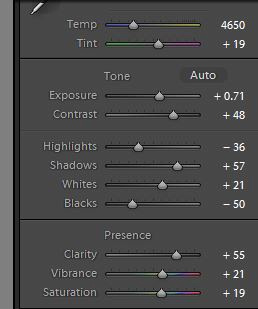

Depending on the shot I may also go into the hue, saturation and luminance sliders and bring up the luminance on certain colours, usually reds, oranges and yellows and possibly some greens. I'll add a little sharpening say to around 70 and some noise reduction even though shooting at ISO 100 gives me little noise I still reduce some as Iv'e boosted the shadows and that will bring up some noise.
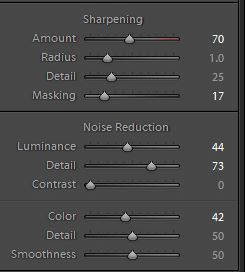

In lens correction I will pick the lens I use in the lens calibration section which removes any lens distortion and finally I'll add in some post cropping vignetting to about -60 with some feathering and adjust the roundness and mid point so as not to cut out the mushroom, I'll then go back to the top and maybe crop the shot to bring the mushroom to max size and where possible keep the the rule of thirds.
It seams a lot of editiing but in reality it only takes a few minutes and once done I can copy it across to all the shots via synchronise. I can usually to these in about ten minutes for around 40 shots total these days, Ill then export them including my copyright watermark and have them ready to upload into google plus or one of my Zenfolio gallaries here.
Next mid weeks blog back to about my gear, thanks for dropping by.
Glenn.
